We use cookies to make your experience better.
To comply with the new e-Privacy directive, you agree to the privacy policy and our use of cookies.
Samsung WM65B interactive whiteboard 165.1 cm (65") 3840 x 2160 pixels Touchscreen Grey, White
SKU
LH65WMBWBGCXEN
Login for pricing
In Stock:
132 available
Samsung WM65B, 165.1 cm (65"), 350 cd/m², 3840 x 2160 pixels, 4K Ultra HD, VA, 4000:1
Category: Interactive Whiteboards
| Display diagonal | 65 " |
|---|---|
| SKU | LH65WMBWBGCXEN |
| EAN | 8806094472493 |
| Manufacturer | Samsung |
| Availability | In Stock |
| Product Family | Flip Pro |
| PDF URLs |
View PDF |
Samsung WM65B. Display diagonal: 165.1 cm (65"), Display brightness: 350 cd/m², Display resolution: 3840 x 2160 pixels. Operating system installed: Tizen, User memory: 32 GB. Product colour: Grey, White, Panel mounting interface: 400 x 400 mm, Frame material: Plastic. Operating hours (hours/days): 12/7. Power consumption (typical): 192.5 W, Power consumption (standby): 0.5 W, Power consumption (sleep): 0.5 W
| Display | |
|---|---|
| Display diagonal | 165.1 cm (65") |
| Contrast ratio (typical) | 4000:1 |
| Touchscreen | Yes |
| Touchscreen type | Infrared |
| Number of simultaneous touchpoints | 20 |
| Touch system response time | 26 ms |
| Panel type | VA |
| Viewing angle, vertical | 178° |
| Viewing angle, horizontal | 178° |
| Response time | 8 ms |
| Pixel pitch | 0.372 x 0.372 mm |
| Colour gamut | 72% |
| Vertical scan range | 48 - 75 Hz |
| Horizontal scan range | 30 - 81 kHz |
| Haze rate | 2% |
| Touch technology | Multi-touch |
| Display brightness | 350 cd/m² |
| Display resolution | 3840 x 2160 pixels |
| HD type | 4K Ultra HD |
| Pixel frequency (max) | 594 MHz |
| Display brightness (min) | 220 cd/m² |
| Features | |
| Display diagonal | 165.1 cm (65") |
| Contrast ratio (typical) | 4000:1 |
| Touchscreen | Yes |
| Touchscreen type | Infrared |
| Number of simultaneous touchpoints | 20 |
| Touch system response time | 26 ms |
| Panel type | VA |
| Viewing angle, vertical | 178° |
| Viewing angle, horizontal | 178° |
| Response time | 8 ms |
| Pixel pitch | 0.372 x 0.372 mm |
| Colour gamut | 72% |
| Vertical scan range | 48 - 75 Hz |
| Horizontal scan range | 30 - 81 kHz |
| Haze rate | 2% |
| Touch technology | Multi-touch |
| Display brightness | 350 cd/m² |
| Display resolution | 3840 x 2160 pixels |
| HD type | 4K Ultra HD |
| Product colour | Grey, White |
| Operating system installed | Tizen |
| Computer system | |
| Operating system installed | Tizen |
| User memory | 32 GB |
| Operating system version | 6.5 |
| Network | |
| Bluetooth | Yes |
| Wi-Fi | Yes |
| Ethernet LAN | Yes |
| Ports & interfaces | |
| HDMI ports quantity | 2 |
| HDCP | Yes |
| Ethernet LAN (RJ-45) ports | 1 |
| RS-232 ports | 1 |
| USB Type-C ports quantity | 1 |
| HDMI version | 2.0 |
| DisplayPorts quantity | 1 |
| DisplayPort version | 1.2 |
| HDCP version | 2.2 |
| USB 3.2 Gen 1 (3.1 Gen 1) Type-A ports quantity | 3 |
| Audio output | 1 |
| Bluetooth | Yes |
| Wi-Fi | Yes |
| Ethernet LAN | Yes |
| Ergonomics | |
| Product colour | Grey, White |
| Certification | Class A FCC (USA) Part 15, Subpart B KCC/EK (Korea) Tuner : KN32 / KN35 Tunerless : KN32 / KN35 CE (Europe) EN55032 : 2012 or 2015 EN55024:2010 or EN 55035:2017 VCCI (Japan) VCCI CISPR32 :2016 CCC(China) GB/T9254-2008 GB17625.1-2012 BSMI (Taiwan) CNS13438 ( ITE EMI ) CNS14336-1 ( ITE Safety ) CNS15663 (RoHS) C-Tick (Australia) AS/NZS CISPR32:2015 GOST( Russia/CIS) ROCT CISPR 24-2013 ROCT CISPR 22:2005 |
| VESA mounting | Yes |
| Panel mounting interface | 400 x 400 mm |
| Frame material | Plastic |
| Performance | |
| Operating hours (hours/days) | 12/7 |
| Power | |
| AC input voltage | 100-240 V |
| AC input frequency | 50/60 Hz |
| Power consumption (typical) | 192.5 W |
| Power consumption (standby) | 0.5 W |
| Power consumption (sleep) | 0.5 W |
| Operational conditions | |
|---|---|
| Operating temperature (T-T) | 0 - 40 °C |
| Operating relative humidity (H-H) | 10 - 80% |
| Technical details | |
| Touchscreen | Yes |
| Panel type | VA |
| Viewing angle, vertical | 178° |
| Viewing angle, horizontal | 178° |
| Response time | 8 ms |
| Pixel pitch | 0.372 x 0.372 mm |
| Colour gamut | 72% |
| Vertical scan range | 48 - 75 Hz |
| Horizontal scan range | 30 - 81 kHz |
| Haze rate | 2% |
| Weight & dimensions | |
| Width | 1522.4 mm |
| Depth | 62.9 mm |
| Height | 897.6 mm |
| Weight | 39.7 kg |
| Bezel width | 2.62 cm |
| Packaging data | |
| Package width | 1691 mm |
| Package depth | 198 mm |
| Package height | 1055 mm |
| Package weight | 48.2 kg |
| Projector | |
| Contrast ratio (typical) | 4000:1 |
| Memory | |
| User memory | 32 GB |
| Certificates | |
| Certification | Class A FCC (USA) Part 15, Subpart B KCC/EK (Korea) Tuner : KN32 / KN35 Tunerless : KN32 / KN35 CE (Europe) EN55032 : 2012 or 2015 EN55024:2010 or EN 55035:2017 VCCI (Japan) VCCI CISPR32 :2016 CCC(China) GB/T9254-2008 GB17625.1-2012 BSMI (Taiwan) CNS13438 ( ITE EMI ) CNS14336-1 ( ITE Safety ) CNS15663 (RoHS) C-Tick (Australia) AS/NZS CISPR32:2015 GOST( Russia/CIS) ROCT CISPR 24-2013 ROCT CISPR 22:2005 |
| Colour | |
| Product colour | Grey, White |
You may also be interested in
| Product |
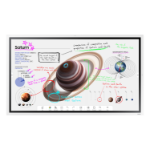
Bestseller
Samsung WM65B interactive whiteboard 1...
Login for pricing
|

New
Elo Touch Solutions 5553L interactive...
Login for pricing
|

Popular
Viewsonic IFP5550-5 interactive whiteb...
Login for pricing
|
 Avocor E series E-40 Series 75" 4...
Login for pricing
Avocor E series E-40 Series 75" 4...
Login for pricing
|

Hot Product
Samsung WA75C interactive whiteboard 1...
Login for pricing
|

Recommended
Viewsonic IFP6550-5F interactive white...
Login for pricing
|
|---|---|---|---|---|---|---|
| SKU |
LH65WMBWBGCXEN
|
E914973
|
IFP5550-5
|
AVE-7540
|
LH75WACWLGCXEN
|
IFP6550-5F
|
| Description |
Samsung WM65B. Display diagonal: 165.1 cm (65"), Display brightness: 350 cd/m², Display resolution: 3840 x 2160 pixels. Operating system installed: Tizen, User memory: 32 GB. Product colour: Grey, White, Panel mounting interface: 400 x 400 mm, Frame material: Plastic. Operating hours (hours/days): 12/7. Power consumption (typical): 192.5 W, Power consumption (standby): 0.5 W, Power consumption (sleep): 0.5 W
|
Elo's 55-inch, 4K touchscreen display adds interactivity to any environment. Perfect for everything from endless aisle and brand experiences to collaborative meetings, conferencing and whiteboarding, the 5553L offers a sleek, slim design built to withstand the rigors of continuous commercial use. Easily turn the display into a powerful, 55-inch, all-in-one, life-size tablet by adding an Elo computer module. Available with either PCAP (with anti-glare or clear glass with anti-friction) or infrared (with anti-glare) touch technologies, the professional-grade, large-format display integrates easily into any environment.
|
Designed with modern educators in mind, the ViewBoard® 50-5 Series offers an intuitive and interactive interface for a multi-user writing experience. With a single-cable USB-C for instant, worry-free connectivity, teachers can seamlessly plug-in and control their devices while continuing the lesson. Both students and educators enjoy smooth writing with Ultra Fine Touch Technology offering 40-point touch, and the dual-pen that comes in a range of colors and sizes. Rest assured you and your students' eyes are cared for and protected as the ViewBoard® 50-5 Series comes with Flicker-Free technology and an integrated TÜV certified blue light filter for all brightness levels. Fully integrated with the myViewBoard suite, the ViewBoard® 50-5 Series brings together hardware and software for a complete classroom solution. Compatible with a full line of accessories, the ViewBoard® 50-5 Series enables you to effectively teach with a variety of engaging tools.
Smooth Writing with Ultra Fine Touch Technology Enjoy the incomparably smooth and natural writing experience offered by the dual-pen and Ultra Fine Touch Technology. The ViewBoard® 50-5 Series' multi-touch capability enables up to 40-point touch input by multiple users, supporting and fostering in-class activities and student collaboration. One Cable to Do It All Designed for simple use, the ViewBoard® 50-5 Series offers a USB-C port as part of its comprehensive connectivity. With this one-cable-solution, simply plug-in any compatible device for instant multimedia playback, data transfer, and power charging while enjoying a clutter-free space. Teach your Way with myViewBoard Whiteboard Fully integrated with the myViewBoard suite and compatible across platforms, the ViewBoard empowers you to make the most of classroom time. Enjoy tailor-made tools, like pop quizzes, an immersive reader, digital spinners, and timers, for effortless lesson planning and activities no matter if you're teaching in the classroom or online. Students can use the ViewBoard which is split into up to six mini whiteboards, for enhanced learning through doing. Disclaimer: *The mini whiteboard features in Participate Mode is available on WhiteBoard for Windows. Present your Lessons from Any Device myViewBoard Display is a browser-based screensharing solution that allows instant wireless screen-mirroring on the ViewBoard without needing cables, additional software, or any other complex presentation systems. Efficient Remote Communication and Management Update, schedule, broadcast, and manage multiple displays simultaneously from any location via a secure, user-friendly remote management system. Streamline campus communication with multimedia messages, share text announcements, or set up emergency alarms. All thanks to myViewBoard Manager. Disclaimer: *Task scheduling and multimedia broadcast are available with the optional Manager Advanced license Wireless Screen Mirroring Make the most of your time in class and during staff meetings with ViewBoard® Cast. This screen mirroring solution opens new sharing possibilities from any device with its split, extended, and grouped screen capabilities. As it also supports AirPlay and Chromecast, users can effortlessly share their screens at the same time. Performance and Safety with the Latest OS Enjoy powerful performance delivered by the ViewBoard 50-5 Series’ octa-core CPU, while ensuring all your data is safely protected with the Android 11 OS. This latest version is also compatible with more third-party apps, so you can access all your favorite services within a familiar environment. Immersive Audio for Captivating Lessons Boost student engagement and information retention thanks to immersive sound. Boasting two 12W speakers and a 16W subwoofer, the ViewBoard® 50-5 Series magnifies music and videos with sound in unparalleled quality. Easy on the Eyes The ViewBoard® 50-5 Series employs the latest technology to safeguard the eyes of both children and adults, while not compromising on the high-quality visual experience. Flicker-Free Technology, TÜV-certified low blue light, and anti-glare coating work together to provide safe and comfortable use, all day long. Grow Green Committed to sustainability, ViewSonic is actively working to implement advanced energy efficiencies and eco-friendly concepts across product lines. The ViewBoard® 50-5 Series meets energy consumption standards, is attentive to supply chain carbon emissions, and end-of-life management. It is also EPEAT bronze certified, making it a great environmentally friendly product. Customize your Teaching The ViewBoard® 50-5 Series comes complete with a full line-up of accessories. Customize your device with a portable speakerphone, slot-in PC, a motorized trolley cart, and a document camera, alongside many more add-ons for all teaching needs and scenarios. |
The new and improved E series displays utilize the very latest optimized touch technology, that supports up to 20 points of touch using Avocor Intelligent Touch, and superior optically bonded glass technology providing a smooth and extremely accurate, low latency writing experience as well as object recognition.
The ability to easily switch between using a pen, finger, and palm creates a fluid collaborative environment for users in real-time, with an array of front-facing guest connectivity options now including a Type-C* connection along the Connect and Control bar, and features Avocor’s UiQ touch-enabled interface, enhancing the user experience and FUSE remote management, completely free-of-charge. |
Unlimited learning possibilities
Samsung interactive display WAC series offers a dynamic, engaging experience designed for the classroom of the future. Its enhanced usability and compatibility make it easier for teachers to leverage education apps and features that optimize lessons and help students discover the joy of learning. Boost learning with familiar UX Android OS WAC Series is an Android OS-based product, providing intuitive and convenient usability to users. Its excellent compatibility with Android devices makes it easy for teachers to boost learning, while the ability to customize the home screen with frequently used apps brings added convenience. Display multiple screens at once Easy Multitasking A variety of sceen mode options, including split screen and multi-window, enable teachers to easily display and read multiple windows at the same time on the WAC series. This flexibility helps educators conveniently access all the information they need to create an engaging learning environment. Smart, wireless sharing from multiple devices Powerful Screen Sharing Users can share up to nine screens simultaneously for maximum productivity in real time. This feature ensure every student is included and engaged as content can be shared both ways between the large display and individual devices. It can be used on IOS, Mac, Windows, Android, or Chrome OS. Create more engaging lessons with intelligent apps intelligent App for class Important apps and tools can be conveniently added to the home screen bar for easy access. Intelligent apps, such as timers and stopwatches, help teachers get creative with their lessons to foster a learning environment that students love. Better interaction with best-in-class multi-touch Multi touch for up to 40 Multiple users can write and draw on the whiteboard at the same time with the display’s advanced multi-touch capabilities. Up to 40 simultaneous touchpoints are possible, allowing large groups of students and teachers to collaborate and learn together in a fun and natural way. Switch pens without changing settings Dual pen Two different writing tools can be used at the same time with the dual pen function. Thanks to the double-sided nib applied, users can effortlessly switch between two different colors on the front and back side of the pen – without needing to change the settings or interrupt their flow. Lessons start quickly with USB-C 3-in-1 USB-C port Connectivity is enhanced with 3-in-1 USB-C connectivity, enabling screen mirroring, touch control and external device charging(max. 65W). Educators can simply connect to the USB Type-C port, allowing them to deliver interactive and engaging lessons without any hassle. Accessible content for any class size HDMI Out connection With the HDMI out function, whiteboard screen content can be shared on another larger screen in the classroom. This feature ensures teachers can provide a real-time, interactive experience for students who can easily view the screen’s contents regardless of the classroom size or where they sit. |
Designed with modern educators in mind, the ViewBoard® 50-5F Series offers an intuitive and interactive interface for a multi-user writing experience. With a single-cable USB-C for instant, worry-free connectivity, teachers can seamlessly plug-in and control their devices while continuing the lesson. Both students and educators enjoy smooth writing with Ultra Fine Touch Technology offering 40-point touch, and the dual-pen that comes in a range of colors and sizes. Rest assured you and your students' eyes are cared for and protected as the ViewBoard® 50-5F Series comes with Flicker-Free technology and an integrated TÜV certified blue light filter for all brightness levels. Fully integrated with the myViewBoard suite, the ViewBoard® 50-5F Series brings together hardware and software for a complete classroom solution. Compatible with a full line of accessories, the ViewBoard® 50-5F Series enables you to effectively teach with a variety of engaging tools.
Smooth Writing with Ultra Fine Touch Technology Enjoy the incomparably smooth and natural writing experience offered by the dual-pen and Ultra Fine Touch Technology. The ViewBoard® 50-5F Series' multi-touch capability enables up to 40-point touch input by multiple users, supporting and fostering in-class activities and student collaboration. One Cable to Do It All Designed for simple use, the ViewBoard® 50-5F Series offers a USB-C port as part of its comprehensive connectivity. With this one-cable-solution, simply plug-in any compatible device for instant multimedia playback, data transfer, and power charging while enjoying a clutter-free space. Teach your Way with myViewBoard Whiteboard Fully integrated with the myViewBoard suite and compatible across platforms, the ViewBoard empowers you to make the most of classroom time. Enjoy tailor-made tools, like pop quizzes, an immersive reader, digital spinners, and timers, for effortless lesson planning and activities no matter if you're teaching in the classroom or online. Students can use the ViewBoard which is split into up to six mini whiteboards, for enhanced learning through doing. Disclaimer: *The mini whiteboard features in Participate Mode is available on WhiteBoard for Windows. Quick Content Sharing for Multiple Attendees Simultaneously cast up to four devices using the ViewBoard Cast solution which is built into the ViewBoard Box. With its split, extended, and grouped screen capabilities, presenters are equipped with an array of new sharing possibilities, no matter the device. Convenient Browser-based Screen Sharing Share your screen with myViewBoard Display without any complicated setup. This browser-based casting service supports instant sharing from compatible devices without additional cables or pre-downloaded apps. Efficient Remote Communication and Management Update, schedule, broadcast, and manage multiple displays simultaneously from any location via a secure, user-friendly remote management system. Streamline campus communication with multimedia messages, share text announcements, or set up emergency alarms. All thanks to myViewBoard Manager. Disclaimer: *Task scheduling and multimedia broadcast are available with the optional Manager Advanced license Performance and Safety with the Latest OS Enjoy powerful performance delivered by the ViewBoard 50-5F Series’ octa-core CPU, while ensuring all your data is safely protected with the Android 11 OS. This latest version is also compatible with more third-party apps, so you can access all your favorite services within a familiar environment. Immersive Audio for Captivating Lessons Boost student engagement and information retention thanks to immersive sound. Boasting two 15W speakers and a 16W subwoofer, the ViewBoard® 50-5F Series magnifies music and videos with sound in unparalleled quality. Easy on the Eyes The ViewBoard® 50-5F Series employs the latest technology to safeguard the eyes of both children and adults, while not compromising on the high-quality visual experience. Flicker-Free Technology, TÜV-certified low blue light, and anti-glare coating work together to provide safe and comfortable use, all day long. Grow Green Committed to sustainability, ViewSonic is actively working to implement advanced energy efficiencies and eco-friendly concepts across product lines. The ViewBoard® 50-5F Series meets energy consumption standards, is attentive to supply chain carbon emissions, and end-of-life management. It is also EPEAT bronze certified, making it a great environmentally friendly product. Customize your Teaching The ViewBoard® 50-5F Series comes complete with a full line-up of accessories. Customize your device with a portable speakerphone, slot-in PC, a motorized trolley cart, and a document camera, alongside many more add-ons for all teaching needs and scenarios. |
| Short Description |
Samsung WM65B, 165.1 cm (65"), 350 cd/m², 3840 x 2160 pixels, 4K Ultra HD, VA, 4000:1
|
55" (4K) Interactive Digital Signage, TouchPro PCAP (clear with anti-friction)
|
55" TFT LCD, Touch, DLED, UHD, 16:9, 1.07B, 350 cd/m², 1200:1, 8ms, 178/178, 12W x2 + 16W, Wi-Fi, RJ45, HDMI, SPDIF, RS232, USB, 100-240 VAC, VESA, 26.4 kg
|
Avocor E-40 Series 75" 4K IR LED Interactive Display
|
75", 4K UHD (3840 x 2160), 3 x HDMI, 5 x USB, 2 x RJ45, WiFi, Bluetooth, Android 11, 45.5 kg
|
65", 16:9, UHD 3840x2160, 8GB, 64GB, HDMI, RS232, OPS, WiFi, RJ45, USB, 15W x 2 + 16W x 1, Android 11
|
| Manufacturer |
Samsung
|
Elo Touch Solutions
|
Viewsonic
|
Avocor
|
Samsung
|
Viewsonic
|
 >
>
