We use cookies to make your experience better.
To comply with the new e-Privacy directive, you agree to the privacy policy and our use of cookies.
Samsung LH65WAFWLGCXEN interactive whiteboard 165.1 cm (65") 3840 x 2160 pixels Touchscreen Black
- Powered by Android™ & EDLA Certification - Google EDLA certification promotes interactive learning with a variety pre-installed and downloadable Google services
- Powerful Performance - A powerful octa-core CPU delivers smooth performance across any application
- Split Note Mode - Up to 4 students can work in their own zones without affecting others, fostering both collaboration and individual learning
| Display diagonal | 65 " |
|---|---|
| SKU | LH65WAFWLGCXEN |
| EAN | 8806095981819 |
| Manufacturer | Samsung |
| Availability | In Stock |

Unlimited Learning Possibilities
The interactive display WAF series, powered by Android OS, enhances education with Google services and a seamless annotation function. Instantly take notes at any moment and empower students to collaborate independently in separate zones, ushering in a new era of interactive education.

An intuitive UX that fits your needs
Powered by Android™
The WAF series offers familiarity to its users. It's compatible with other Android devices and provides a variety of widgets and an easily customizable home screen. These features create more flexibility in building an environment that suits various learning needs.
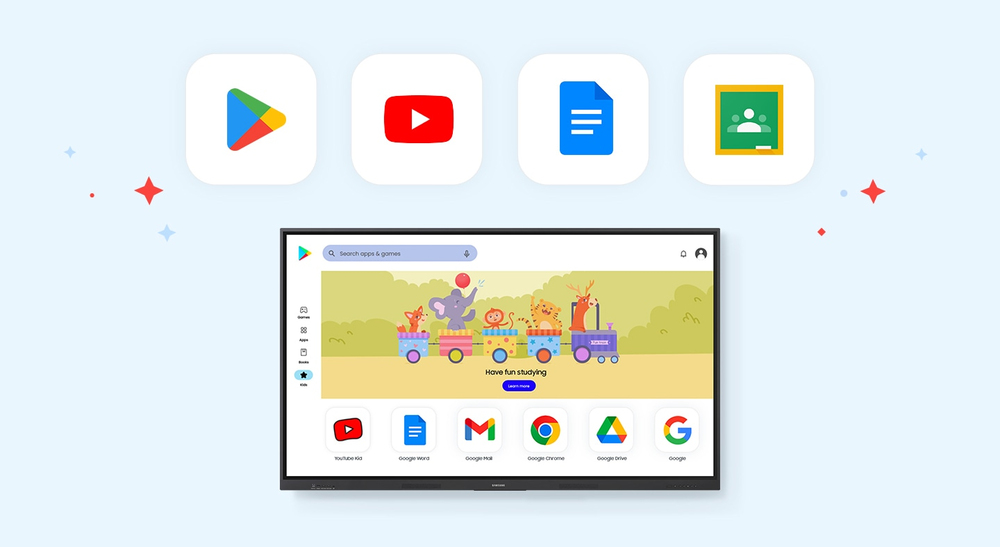
Effortless access to Google services
EDLA Certification
With an EDLA certification, the WAF series supports a variety of Google services like Google Play and YouTube. This access to major educational apps like Google Classroom leads to increased efficiency and enhanced communication with students.

Take notes instantly, anywhere on the screen
Annotation On
The WAF series lets users take notes anytime with a simple press of the always-visible Annotation button. Whether watching a video or viewing any content, users can seamlessly annotate without interruptions, avoiding the need to capture images first and enhancing productivity.
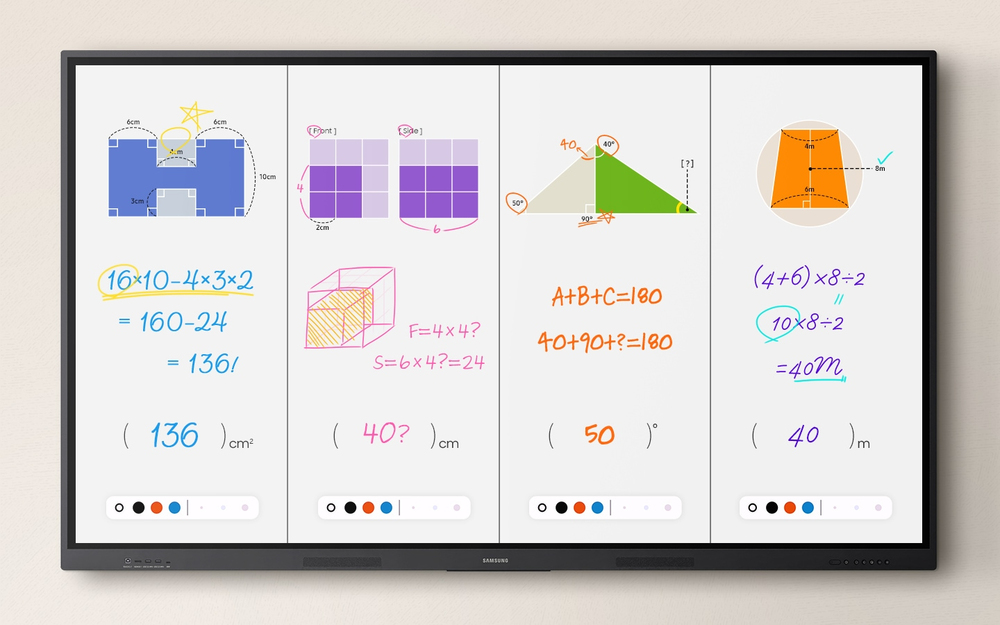
Write independently, learn together
Split Note Mode
The upgraded Note app allows up to four independent note zones on a single page, enabling multiple students to use the whiteboard simultaneously. Students can work in their own zones without affecting others, fostering both collaboration and individual learning.

Display multiple screens simultaneously
Easy Multitasking
The split screen and multi-window, enable teachers to easily display information and multitask at the same time on the WAF series. This flexibility provides convenient access to all the screens required to create engaging learning environments.
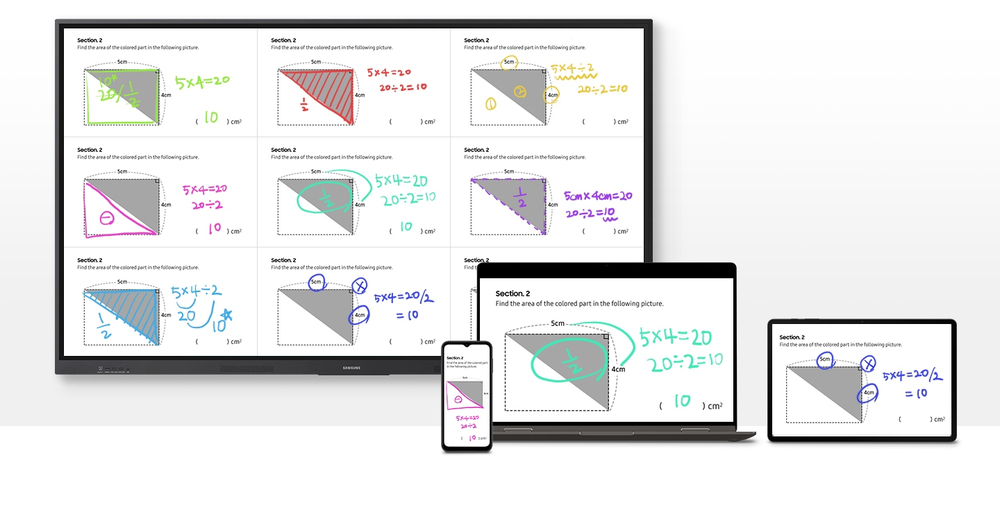
Smart, wireless sharing on multiple devices
Powerful Screen Sharing
The WAF series supports screen mirroring for up to nine devices, increasing student engagement. This feature ensures every student is included and engaged as content can be shared on both the large display and individual devices. It can be used on iOS, Mac, Windows, Android.

Better interaction with best-in-class multi-touch
Multi-point touch drawing
Multiple users can write and draw on the whiteboard at the same time with the displays advanced multi-touch capabilities. Up to 40 simultaneous touchpoints are possible, allowing large groups of students and teachers to collaborate and learn together in a fun and natural way.
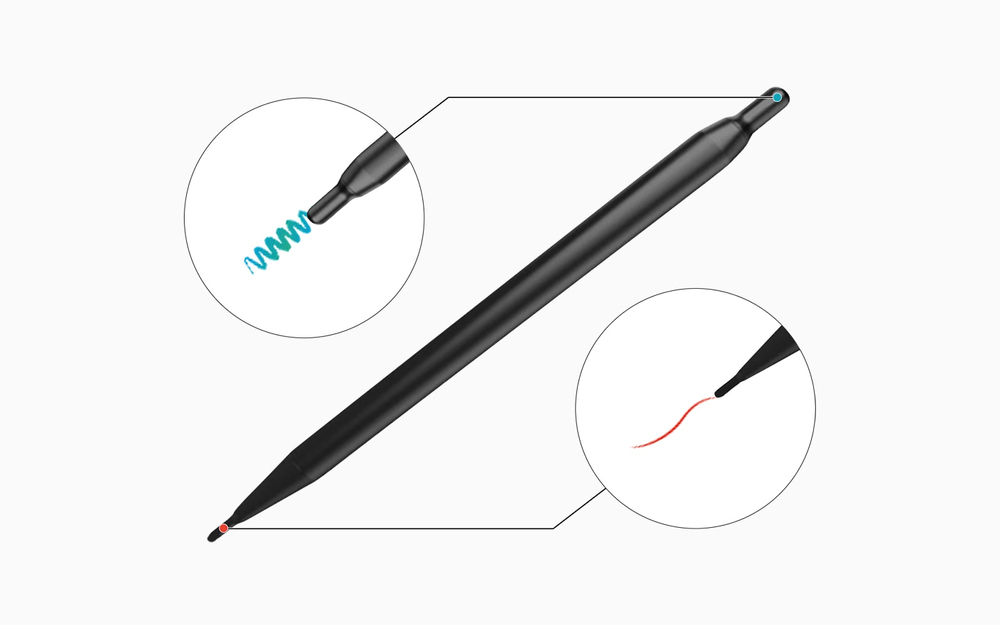
Switch pens without changing settings
Dual Pen
The dual pen function enables the use of two different writing tools with no downtime. With the double-sided nib applied, users can effortlessly switch between two different colors on the front and back side of the pen – without needing to change the settings or interrupt the flow of the lesson.

Front panel controls for intuitive navigation
Quick Access Controls
The WAF includes front-facing physical controls for quick access to frequently used functions. These intuitive controls allow users to operate the interactive display more efficiently, enhancing the overall user experience.
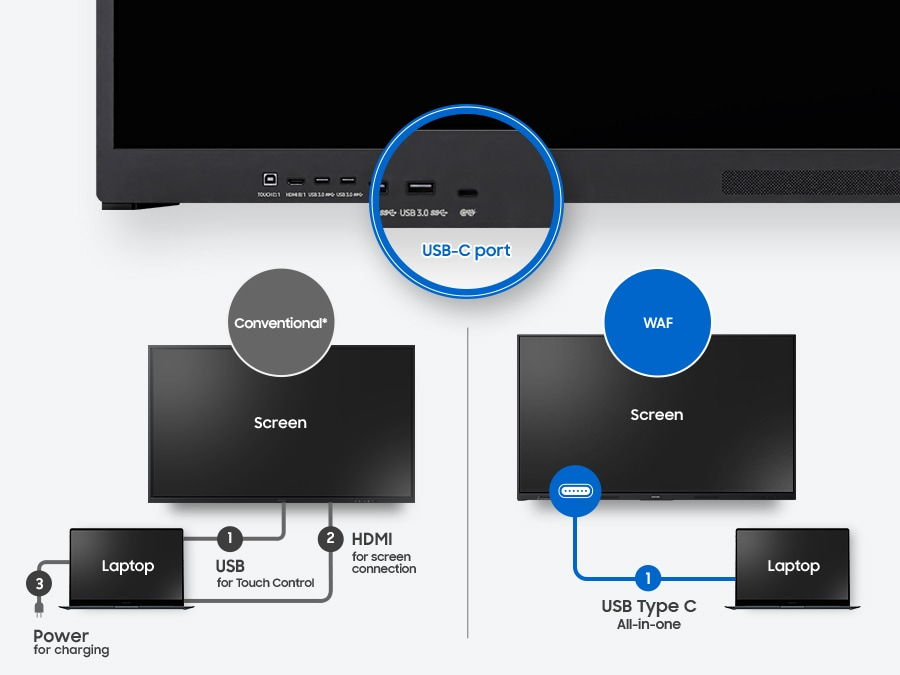
Convenient connectivity with USB-C
3-in-1 USB-C port
Connectivity is enhanced with the 3-in-1 USB-C port, enabling screen mirroring, touch control and external device charging (max. 65W). Teachers can simply connect to the USB Type-C port, allowing them to deliver interactive and engaging lessons without any hassle.

Accessible content for any class size
HDMI out
With the HDMI Out function, whiteboard screen content can be shared on a different and larger screen in the classroom. This feature ensures teachers can provide a real-time, interactive experience for students who can easily view the screen content regardless of where they sit in the classroom.

Use your favorite OS for the learning
OPS (Open Pluggable Specification)
The OPS slot in the WAF series can transform the interactive display into a Windows device, eliminating the need for an extra PC or devices. Users will have access to all the features and functionalities they are familiar with from a standard computer, directly on the display.

Seamless management, efficient operations
Device Management Solution
The WAF series provides a device management solution[1] essential for advanced educational environments. This solution optimizes the remote management of whiteboard settings and applications, guaranteeing operational efficiency and stability.

Notify across multiple devices, immediately
Advanced Messaging
Send important messages across campuses, classrooms and public spaces immediately. Urgent communications are displayed on interactive whiteboards so students and other personnel are alerted in real time.
The interactive display WAF series, powered by Android OS, enhances education with Google services and a seamless annotation function. Instantly take notes at any moment and empower students to collaborate independently in separate zones, ushering in a new era of interactive education.
An intuitive UX that fits your needs
Powered by Android™
The WAF series offers familiarity to its users. It's compatible with other Android devices and provides a variety of widgets and an easily customizable home screen. These features create more flexibility in building an environment that suits various learning needs.
Effortless access to Google services
EDLA Certification
With an EDLA certification, the WAF series supports a variety of Google services like Google Play and YouTube. This access to major educational apps like Google Classroom leads to increased efficiency and enhanced communication with students.
Take notes instantly, anywhere on the screen
Annotation On
The WAF series lets users take notes anytime with a simple press of the always-visible Annotation button. Whether watching a video or viewing any content, users can seamlessly annotate without interruptions, avoiding the need to capture images first and enhancing productivity.
Write independently, learn together
Split Note Mode
The upgraded Note app allows up to four independent note zones on a single page, enabling multiple students to use the whiteboard simultaneously. Students can work in their own zones without affecting others, fostering both collaboration and individual learning.
Display multiple screens simultaneously
Easy Multitasking
The split screen and multi-window, enable teachers to easily display information and multitask at the same time on the WAF series. This flexibility provides convenient access to all the screens required to create engaging learning environments.
Smart, wireless sharing on multiple devices
Powerful Screen Sharing
The WAF series supports screen mirroring for up to nine devices, increasing student engagement. This feature ensures every student is included and engaged as content can be shared on both the large display and individual devices. It can be used on iOS, Mac, Windows, Android.
Better interaction with best-in-class multi-touch
Multi-point touch drawing
Multiple users can write and draw on the whiteboard at the same time with the displays advanced multi-touch capabilities. Up to 40 simultaneous touchpoints are possible, allowing large groups of students and teachers to collaborate and learn together in a fun and natural way.
Switch pens without changing settings
Dual Pen
The dual pen function enables the use of two different writing tools with no downtime. With the double-sided nib applied, users can effortlessly switch between two different colors on the front and back side of the pen – without needing to change the settings or interrupt the flow of the lesson.
Front panel controls for intuitive navigation
Quick Access Controls
The WAF includes front-facing physical controls for quick access to frequently used functions. These intuitive controls allow users to operate the interactive display more efficiently, enhancing the overall user experience.
Convenient connectivity with USB-C
3-in-1 USB-C port
Connectivity is enhanced with the 3-in-1 USB-C port, enabling screen mirroring, touch control and external device charging (max. 65W). Teachers can simply connect to the USB Type-C port, allowing them to deliver interactive and engaging lessons without any hassle.
Accessible content for any class size
HDMI out
With the HDMI Out function, whiteboard screen content can be shared on a different and larger screen in the classroom. This feature ensures teachers can provide a real-time, interactive experience for students who can easily view the screen content regardless of where they sit in the classroom.
Use your favorite OS for the learning
OPS (Open Pluggable Specification)
The OPS slot in the WAF series can transform the interactive display into a Windows device, eliminating the need for an extra PC or devices. Users will have access to all the features and functionalities they are familiar with from a standard computer, directly on the display.
Seamless management, efficient operations
Device Management Solution
The WAF series provides a device management solution[1] essential for advanced educational environments. This solution optimizes the remote management of whiteboard settings and applications, guaranteeing operational efficiency and stability.
Notify across multiple devices, immediately
Advanced Messaging
Send important messages across campuses, classrooms and public spaces immediately. Urgent communications are displayed on interactive whiteboards so students and other personnel are alerted in real time.
| Display | |
|---|---|
| Display diagonal | 165.1 cm (65") |
| Contrast ratio (typical) | 1200:1 |
| Touchscreen | Yes |
| Touchscreen type | Infrared |
| Panel type | IPS |
| Viewing angle, vertical | 178° |
| Viewing angle, horizontal | 178° |
| Response time | 8 ms |
| Pixel pitch | 0.372 x 0.372 mm |
| Haze rate | 25% |
| Display brightness | 400 cd/m² |
| Display resolution | 3840 x 2160 pixels |
| HD type | 4K Ultra HD |
| Features | |
| Display diagonal | 165.1 cm (65") |
| Contrast ratio (typical) | 1200:1 |
| Touchscreen | Yes |
| Touchscreen type | Infrared |
| Panel type | IPS |
| Viewing angle, vertical | 178° |
| Viewing angle, horizontal | 178° |
| Response time | 8 ms |
| Pixel pitch | 0.372 x 0.372 mm |
| Haze rate | 25% |
| Display brightness | 400 cd/m² |
| Display resolution | 3840 x 2160 pixels |
| HD type | 4K Ultra HD |
| Product colour | Black |
| Operating system installed | Android |
| Computer system | |
| Operating system installed | Android |
| Network | |
| Bluetooth | Yes |
| Wi-Fi | Yes |
| Ethernet LAN | Yes |
| Wi-Fi standards | Wi-Fi 5 (802.11ac) |
| Ports & interfaces | |
| HDMI ports quantity | 1 |
| HDCP | Yes |
| Ethernet LAN (RJ-45) ports | 1 |
| HDMI version | 2.1 |
| HDCP version | 2.1 |
| Bluetooth | Yes |
| Wi-Fi | Yes |
| Ethernet LAN | Yes |
| Ergonomics | |
| Product colour | Black |
| VESA mounting | Yes |
| Panel mounting interface | 600 x 400 mm |
| Performance | |
| Operating hours (hours/days) | 12/7 |
| Power | |
|---|---|
| AC input voltage | 100-240 V |
| AC input frequency | 50/60 Hz |
| Power consumption (typical) | 409 W |
| Power consumption (standby) | 0.5 W |
| Operational conditions | |
| Operating temperature (T-T) | 0 - 40 °C |
| Operating relative humidity (H-H) | 10 - 80% |
| Technical details | |
| Touchscreen | Yes |
| Panel type | IPS |
| Viewing angle, vertical | 178° |
| Viewing angle, horizontal | 178° |
| Response time | 8 ms |
| Pixel pitch | 0.372 x 0.372 mm |
| Haze rate | 25% |
| Weight & dimensions | |
| Width | 1482.1 mm |
| Depth | 87.7 mm |
| Height | 897.5 mm |
| Weight | 36.2 kg |
| Packaging data | |
| Package width | 1640 mm |
| Package depth | 185 mm |
| Package height | 1010 mm |
| Package weight | 44.5 kg |
| Projector | |
| Contrast ratio (typical) | 1200:1 |
| Colour | |
| Product colour | Black |
You may also be interested in
| Product |

New
Samsung LH65WAFWLGCXEN interactive whi...
Login for pricing
|
 Elo Touch Solutions 5553L interactive...
Login for pricing
Elo Touch Solutions 5553L interactive...
Login for pricing
|
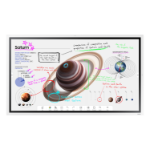
Popular
Samsung WM55B interactive whiteboard 1...
Login for pricing
|
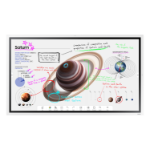
Bestseller
Samsung WM65B interactive whiteboard 1...
Login for pricing
|

Hot Product
Promethean ActivPanel LX 75" inte...
Login for pricing
|

Recommended
Promethean ActivPanel LX 86" inte...
Login for pricing
|
|---|---|---|---|---|---|---|
| SKU |
LH65WAFWLGCXEN
|
E914973
|
LH55WMBWBGCXEN
|
LH65WMBWBGCXEN
|
APLX-75-EU-1
|
APLX-86-EU-1
|
| Description |
Unlimited Learning Possibilities
The interactive display WAF series, powered by Android OS, enhances education with Google services and a seamless annotation function. Instantly take notes at any moment and empower students to collaborate independently in separate zones, ushering in a new era of interactive education. An intuitive UX that fits your needs Powered by Android™ The WAF series offers familiarity to its users. It's compatible with other Android devices and provides a variety of widgets and an easily customizable home screen. These features create more flexibility in building an environment that suits various learning needs. Effortless access to Google services EDLA Certification With an EDLA certification, the WAF series supports a variety of Google services like Google Play and YouTube. This access to major educational apps like Google Classroom leads to increased efficiency and enhanced communication with students. Take notes instantly, anywhere on the screen Annotation On The WAF series lets users take notes anytime with a simple press of the always-visible Annotation button. Whether watching a video or viewing any content, users can seamlessly annotate without interruptions, avoiding the need to capture images first and enhancing productivity. Write independently, learn together Split Note Mode The upgraded Note app allows up to four independent note zones on a single page, enabling multiple students to use the whiteboard simultaneously. Students can work in their own zones without affecting others, fostering both collaboration and individual learning. Display multiple screens simultaneously Easy Multitasking The split screen and multi-window, enable teachers to easily display information and multitask at the same time on the WAF series. This flexibility provides convenient access to all the screens required to create engaging learning environments. Smart, wireless sharing on multiple devices Powerful Screen Sharing The WAF series supports screen mirroring for up to nine devices, increasing student engagement. This feature ensures every student is included and engaged as content can be shared on both the large display and individual devices. It can be used on iOS, Mac, Windows, Android. Better interaction with best-in-class multi-touch Multi-point touch drawing Multiple users can write and draw on the whiteboard at the same time with the displays advanced multi-touch capabilities. Up to 40 simultaneous touchpoints are possible, allowing large groups of students and teachers to collaborate and learn together in a fun and natural way. Switch pens without changing settings Dual Pen The dual pen function enables the use of two different writing tools with no downtime. With the double-sided nib applied, users can effortlessly switch between two different colors on the front and back side of the pen – without needing to change the settings or interrupt the flow of the lesson. Front panel controls for intuitive navigation Quick Access Controls The WAF includes front-facing physical controls for quick access to frequently used functions. These intuitive controls allow users to operate the interactive display more efficiently, enhancing the overall user experience. Convenient connectivity with USB-C 3-in-1 USB-C port Connectivity is enhanced with the 3-in-1 USB-C port, enabling screen mirroring, touch control and external device charging (max. 65W). Teachers can simply connect to the USB Type-C port, allowing them to deliver interactive and engaging lessons without any hassle. Accessible content for any class size HDMI out With the HDMI Out function, whiteboard screen content can be shared on a different and larger screen in the classroom. This feature ensures teachers can provide a real-time, interactive experience for students who can easily view the screen content regardless of where they sit in the classroom. Use your favorite OS for the learning OPS (Open Pluggable Specification) The OPS slot in the WAF series can transform the interactive display into a Windows device, eliminating the need for an extra PC or devices. Users will have access to all the features and functionalities they are familiar with from a standard computer, directly on the display. Seamless management, efficient operations Device Management Solution The WAF series provides a device management solution[1] essential for advanced educational environments. This solution optimizes the remote management of whiteboard settings and applications, guaranteeing operational efficiency and stability. Notify across multiple devices, immediately Advanced Messaging Send important messages across campuses, classrooms and public spaces immediately. Urgent communications are displayed on interactive whiteboards so students and other personnel are alerted in real time. |
Elo's 55-inch, 4K touchscreen display adds interactivity to any environment. Perfect for everything from endless aisle and brand experiences to collaborative meetings, conferencing and whiteboarding, the 5553L offers a sleek, slim design built to withstand the rigors of continuous commercial use. Easily turn the display into a powerful, 55-inch, all-in-one, life-size tablet by adding an Elo computer module. Available with either PCAP (with anti-glare or clear glass with anti-friction) or infrared (with anti-glare) touch technologies, the professional-grade, large-format display integrates easily into any environment.
|
Unlimited learning possibilities. With Pro.
As digitalisation of education accelerates to enable impactful, interactive collaboration, Flip Pro gives educators the tools needed to deliver a new, advanced level of learning. With versatile connectivity, intelligent software and intuitive features, Flip Pro introduces the future of education. Better interaction with best in-class multi-touch Fast & multi-touch Flip Pro delivers industry-best latency at just 26ms*, with prediction logic applied to ensure a realistic, smooth drawing experience with 2,048 point of thickness built directly into the display to unlock creativity. Plus, Flip Pro enables multi-touch for up to 20 people for enhanced interactivity. Bring ideas to life in an instant Intuitive writing & drawing Ideas are brought to life instantly on Flip Pro with pen and brush mode that provides a real-world writing experience, while flexible erasing requires just a swipe of your finger or palm. The quick tool and palette menu ensure creativity flows and toggle button easily enables a new note layer UI. Stay connected from any source Versatile connectivity Flip Pro provides multiple connectivity options, including USB, HDMI and DP. Educators can easily connect any device to access content and display information on a larger screen, as well as connect to any network and other devices through LAN port and wireless screen-mirroring. One single port for three functions 3-in-1 USB-C port Connectivity is enhanced with 3-in-1 USB-C connectivity, enabling screen mirroring, touch control and external device charging (max. 15W). Educators can simply connect to the USB Type-C port, allowing them to deliver interactive and engaging lessons without any hassle. Share with AirPlay 2 AirPlay 2 Flip Pro is integrated with AirPlay 2, allowing educators and students to present on the big screen, increasing visibility and engagement in larger spaces. Creating a wireless dual display setup ensures no student misses out on important information for more collaborative interactions. Smart, wireless sharing from multiple devices SmartView+ With SmartView+, up to 50 devices can be simultaneously connected to the interactive display wirelessly, in addition to enabling multi-view on up to four screens. This cable-less screen sharing functionality is ideal for larger meeting rooms as well as digitised classrooms. Access whatever you need, from anywhere Workspace With Workspace secured by Knox, Flip Pro enables users to easily access remote PC, network drive and other third-party applications* such as Office 365, VMWare, Boxlight MimioConnect. This ensures efficiency from any location and an uninterrupted workflow for educators and students. Optimise lesson planning with embedded learning solution Boxlight MimioConnect Flip Pro offers the MimioConnect app*, an online blended learning platform, providing an extensive catalog of versatile learning content available via Workspace. Samsung’s partnership with leading US education solutions delivers innovative education software directly. Collaborate with ease over video conferencing Video call applications Simple, seamless video conferencing* is supported on Flip Pro based on the WebRTC (Real Time Communication) API, without the need for additional solution compatibility. Apps such as Google Duo will be available to users with just a touch for easy, efficient collaboration. Keep informed with remote management solution Remote content push Using Samsung’s MagicINFO Remote Management* solution, Flip Pro offers new functionality that pushes content, alerts and warnings from the school information system to the display. This notifies teachers and students of important updates by pushing them directly to Flip displays in every classroom. Carefully designed for various use Slim stand Flip Pro 55” offers increased working space in front of the display and convenient ways to position and store. Its enhanced, hinge assembly structure enables easy setup and efficient stocking. Clean screen and minimised damage risk Protective screen technology Samsung Flip Pro delivers peace of mind with a built-in Antimicrobial Coating* which inhibits microbial growth. Plus, the Flip’s display is wrapped in a proprietary shatterproof film, ensuring the screen stays intact in the event of a break. |
Samsung WM65B. Display diagonal: 165.1 cm (65"), Display brightness: 350 cd/m², Display resolution: 3840 x 2160 pixels. Operating system installed: Tizen, User memory: 32 GB. Product colour: Grey, White, Panel mounting interface: 400 x 400 mm, Frame material: Plastic. Operating hours (hours/days): 12/7. Power consumption (typical): 192.5 W, Power consumption (standby): 0.5 W, Power consumption (sleep): 0.5 W
|
Promethean ActivPanel LX 75". Display diagonal: 190.5 cm (75"), Working area: 1652 x 930 mm, Display brightness: 350 cd/m². Speaker power: 10 W. Ethernet LAN data rates: 10,100,1000 Mbit/s. USB connector type: USB Type-A, Microphone connectivity: 3.5 mm, Headphone connectivity: 3.5 mm. Product colour: Black, Panel mounting interface: 800 x 400 mm, Power cable length: 3 m
|
Promethean ActivPanel LX 86". Display diagonal: 2.18 m (86"), Working area: 1897 x 1068 mm, Display brightness: 350 cd/m². Speaker power: 10 W. Service life of lamp: 50000 h. Ethernet LAN data rates: 100,1000 Mbit/s. Interface: HDMI, USB connector type: Mini-USB B, USB Type-A, USB Type-C, Headphone connectivity: 3.5 mm
|
| Short Description |
65 Inch Interactive Display WAF
|
55" (4K) Interactive Digital Signage, TouchPro PCAP (clear with anti-friction)
|
55", 4K UHD (3840 x 2160), 350 cd/ m2, 178/178, Tizen 6.5, 72%, 4000:1, 594 Mhz, 100-240V, 50/60Hz, 1297.4 x 768.2 x 59.9 mm
|
Samsung WM65B, 165.1 cm (65"), 350 cd/m², 3840 x 2160 pixels, 4K Ultra HD, VA, 4000:1
|
Promethean ActivPanel LX 75", 190.5 cm (75"), 1652 x 930 mm, 350 cd/m², 1.07 billion colours, 3840 x 2160 pixels, 4K Ultra HD
|
Promethean ActivPanel LX 86", 2.18 m (86"), 1897 x 1068 mm, 350 cd/m², 1.07 billion colours, 3840 x 2160 pixels, 4K Ultra HD
|
| Manufacturer |
Samsung
|
Elo Touch Solutions
|
Samsung
|
Samsung
|
Promethean
|
Promethean
|
 >
>
